Updates to Form I-9 for 2023
U.S. Citizenship and Immigration Services (USCIS) has announced a new version of Form I-9, Employment Eligibility Verification. Employers must use Form I-9 to verify the identity and employment authorization of their employees. If this is not something you are already doing and you would like assistance, please give our office a call and we can set you up to have them completed through us to save you time and streamline your processes.
The new form was released at the beginning of August, and it is linked below, along with the updated Employer Instructions. We recommend switching over to the new form as soon as you make your next hire, as the older form will no longer be acceptable after October 31, 2023. You can see the version date of your form in the lower left corner of the form, and you should now start using the one dated “08/01/2023”. Any date prior to this will no longer be accepted after October 31st, 2023.
Some of the changes made to this form that we would like to point out:
- The form has been reduced to one sheet instead of front and back like the previous version. No information has been removed, but some fields were combined into fewer fields to make it more streamlined.
- Separate sections on the previous versions of Form I-9 have been removed from this document and added to their own supplementary documents. These are now Forms Supplement A for Preparer/Translator and Supplement B, for rehire/reverification, which can be added to I9 forms as many times as they need to be updated.
- For reverification/rehire of former/current employees who’s I-9 on file is an older version, the new Supplement B form should be used rather than the Section 3 box on the original form.
- Terms were changed from “alien authorized to work” to “noncitizen authorized to work” and clarification was made between “noncitizen national” and “noncitizen authorized to work”
- The form has been modernized to be compatible with Adobe Acrobat Reader apps on tablets and mobile devices so it can be filled out without having to print. Some features were removed as well to ensure the form could be downloaded easily, including the need to put N/A in specific fields.
- Additional guidance has been added to the Lists of Acceptable Documents to include some acceptable receipts, guidance, and links to information on automatic extensions of employment authorization documentation.
- As mentioned above, there is now a checkbox for employers to indicate whether they have used the new remote examination method of reviewing a subject’s I-9 Documents.
Changes have also been made to the instruction pages of the Form I-9 for the employers.
- The previously 15 page document has been reduced to 8 pages.
- Definitions have been added of key actors in the Form I-9 process.
- Steps taken for each actor to complete their section of the form have been streamlined.
- Instructions regarding the new checkbox for remotely examined documents have been added
- Abbreviations charts have been removed from this document and relocated to the separate document M-274, Handbook for Employers.
New post-covid procedures have been permanently added to allow for remote examination of the documents required for this form. To remotely examine forms compliantly:
- The newly hired employee will need to transmit a copy, front and back if applicable, to be examined by the employer. Copy must be clear and legible.
- Next, you will need to examine your employee’s documents both front and back via live video chat, (i.e. a Zoom Meeting, Google Meet, FaceTime, etc.) to ensure the documentation reasonably appears to be genuine and relate to this individual. Documents provided during this live video interaction must be the same documents which copies have been provided of.
- You will see on the updated version of the I-9 document a check box inside of the Additional Information field labeled “Check here if you used an alternative procedure authorized by DHS to examine documents.” Check that box.
- Retain the copy of all documents you examine remotely with the employee’s Form I-9. Copy must be clear and legible.
- Submit for processing via your company’s standard procedure.
- If you would like to have this procedure set up to be processed via InfoQuest, just let us know!
InfoQuest is here to help you make the best hiring decisions and help make the process easier for you. If you have questions about this procedure, or any other hiring procedures, please don’t hesitate to reach out to our office.
Download Form I-9
The latest version of the I-9 form can be downloaded by clicking the link above.
Download Form I-9 Instructions
The document linked above provides instructions for the completion of the I-9 form.
Handbook for Employers M-274
This handbook provides guidance for completing form I-9 (Employment Eligibility Verification Form) and is current as of July 2023.
Download Form I-9
The latest version of the I-9 form can be downloaded by clicking the link above.
Download Form I-9 Instructions
The document linked above provides instructions for the completion of the I-9 form.
Handbook for Employers M-274
This handbook provides guidance for completing form I-9 (Employment Eligibility Verification Form) and is current as of July 2023.
Info Quest, Incorporated
Surfside Business Center812 South Poplar Drive, Suite 8
Surfside Beach, SC 29575
843-233-9675
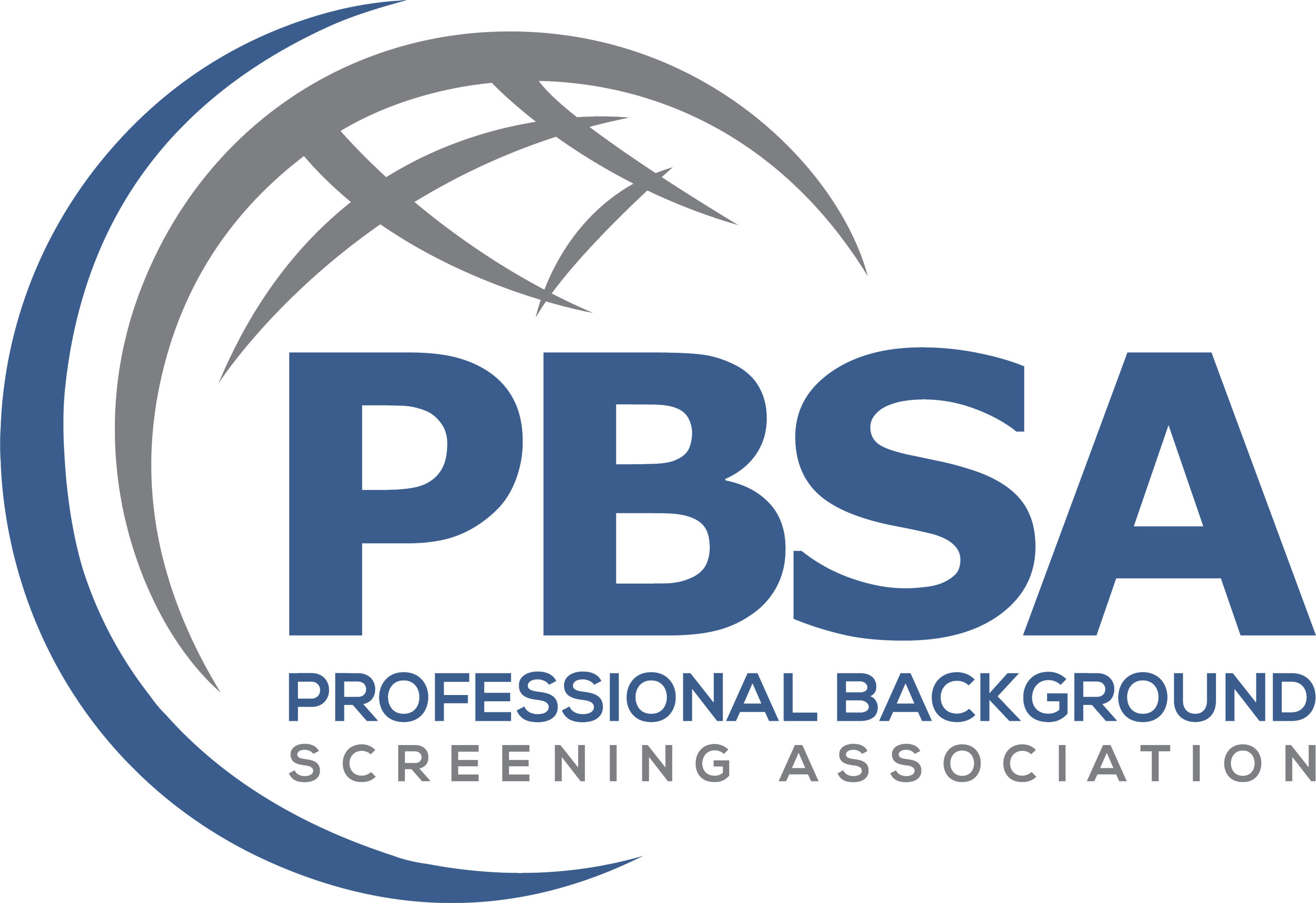

infoquesthr.com ©1993-2023 InfoQuest, Incorporated | Privacy Policy | Human Trafficking Reporting Policy
